Smart people head to Down for Everyone or Just Me when they can’t reach a website. But who has time for all that typing? Certainly not me. That’s why I took 45 seconds and created a bookmarklet to make this easier.
Most people have no idea what a bookmarklet is. The mere idea of editing a bookmark’s address doesn’t even seem to register with them. Me, I’m not like most people. You should be more like me. Here’s how.
Step One
Create a new bookmark. It doesn’t matter what site you’re on. Do it here for all I care.
Save that bookmark to your Bookmarks Toolbar.
Step Two
Edit the bookmark. You’ll want to change both the name and the address. Here’s the code you’ll need:
javascript:(function() {str=location.hostname; down='http://downforeveryoneorjustme.com/'; location.href=(down + str);})()Make it look like the picture:
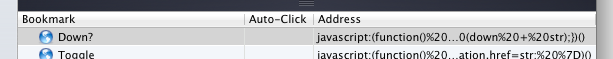
Step Three
There’s no step three.
Whenever a site seems unreachable, just click the item in your Bookmarks Toolbar and you’ll be whisked away to Down for Everyone or Just Me.
Have fun.
Very late update
This can be a little tricky, because not all browsers will read the `location.hostname` in the address bar if the site is failing to load.