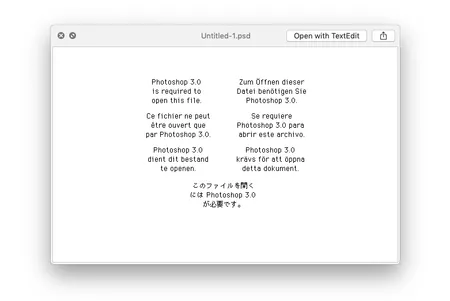I’ve been using the internet in some form or another for over 25 years. I didn’t really take to it in earnest until 1996, and I didn’t put anything serious of my own out there until 1997, but that still leaves 22 years for a lot of crap to pile up.
Yesterday I mentioned that I’m working on an a reorganization of my digital life. Since none of what I’ve produced over the years takes up any physical space, it’s not quite a full-blown Marie Kondo exercise, but the process shares similarities. A lot of it involves dumping things into a series of piles, sorting through it to understand what I’ve got, actually looking at it, and then organizing it in a pleasing way. Sounds simple, right?
The Illtron method
Organizing a bag full of old clothes is easy: The properties that determine the value of an old sweater are obvious: Does this fit? Do I still like the style? Is it damaged? Has anthropogenic climate changed obviated the need for it? Once you’ve answered the questions you have, you can thank your sweater, and make the call: Do you keep it or toss it?
Sorting digital objects is a little more complicated. Being unable to physically examine and spatially arrange objects adds a lot of time to the process. I recently sorted about 30,000 photos. You can ask yourself some similar questions that you might ask about a sweater, but they only go so far. Is it blurry? Can I tell what’s going on here? It may be blurry, but if it’s the best photo you have of a dead relative or pet, and unlike sweaters, there will never be another one like it, you might be willing to put up with a lack of focus.
Likewise, if you throw everything in a pile, you lose contextual information that you may never get back. If “Untitled-1.psd” ends up in a digital pile, you may never really be able to understand why it was important in the first place. Maybe that’s enough to determine that it just doesn’t spark joy. On the other hand, it may be a vital clue that helps you piece together the design of a long-dead GeoCities site that the Wayback Machine never picked up and you would love to see again. A sweater is usually just a sweater, but in this business, a file is rarely just a file.
Most of the time, there’s just no way to know unless you dig in — and sometimes you just don’t even have the tools to get started. I’ve got a lot of files that are a mystery. Sometimes it just means tracking down a copy of the right software, but sometimes it takes much more — especially if you’re an old school Mac user who refused to use file extensions in the ’90s on moral grounds. But research and elbow grease pay off, and believe it or not, you can open a ClarisWorks document in 2019.
OK, so there is no method
This isn’t really the start of a how-to guide. It’s more of a how-did. In the coming weeks and months, I plan to begin a series about what I’m doing to get this stuff under control. Some of it is already done, and some of it is still on my to-do list. Some of it involves digital archaeology, and some of it is just wrapping my head around the tools available today.
Re-launching my own website is one of the starting points, because it gives me the platform to document the process, and forces some self-imposed accountability on me. I’ll probably share some tips, but results are what I’m mostly after.
Just like Marie Kondo teaches that you should fold and store your clothing in a way that allows you to both see and access everything easily, I plan to start making more old sites visible by putting them online, instead of just filing them away in folders on a drive.
I spent over a month reading, converting, cleaning up, and posting over 400 entries from my original blog. They were spread across old files, SQL dumps, TypePad exports, and even the Wayback Machine. The work was boring and hard, but ultimately very satisfying. The end result sparks joy, so I’m going to keep doing it.